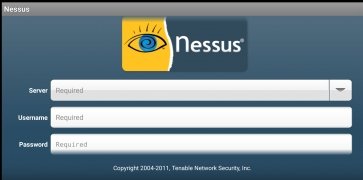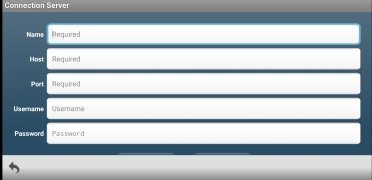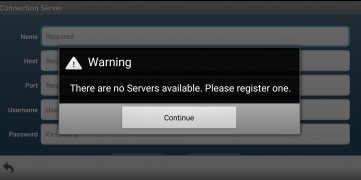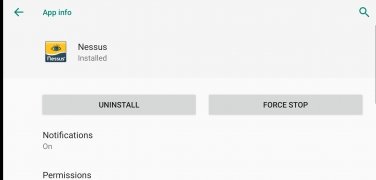Scan vulnerabilities with your Android
The security of the devices you connect to a network can be evaluated in order to find vulnerabilities and learn what their weaknesses are. You can do this with an app like Nessus Vulnerability Scanner. Nessus Vulnerability Scanner generates a results report with each scan providing a detailed description of the actions executed and the data obtained.
Launch scans of your devices from online servers and identify their weaknesses
The following is a list of the main features this application has to offer:
- A scan ran from the Nessus servers.
- Action to start, stop or pause an active scan.
- Create and execute new scans and templates.
- Display and filtering of results reports.
One of the many advantages that this application offers is that it lets users create templates to launch predetermined scans; in this way, you do not need to configure a new one with the desired parameters each time you want to use the app.
Requirements and additional information:
- Minimum operating system requirements: Android 2.2.
- The installation of the app by means of the APK file requires the activation of the "Unknown sources" option within Settings>Applications.
 Elies Guzmán
Elies Guzmán
With a degree in History, and later, in Documentation, I have over a decade of experience testing and writing about apps: reviews, guides, articles, news, tricks, and more. They have been countless, especially on Android, an operating system...

Susana Arjona